I’ve got into this really bad habit of not being able to determine whether I’ve had a good sleep unless I know exactly how many hours and minutes I’ve actually slept for. How does anybody know precisely how many minutes sleep they’ve had a night you ask? My answer is, by using the Sleep Cycle alarm clock app.
So other than monitoring how many hours and minutes sleep you had, what does it actually do? The Sleep Cycle alarm clock is a bio-alarm clock application, for your iPhone or iPhone touch that analyses your sleep patterns and wakes you when you are in the lightest sleep phase. Was that a “yeah right” I just heard? How could an app on your iPhone possibly manage to do that?
Well, since you move differently in bed during the different phases of sleep, Sleep Cycle uses the accelerometer in your iPhone or iPod touch to monitor your movement to determine which sleep phase you are in. Sleep Cycle then uses a 30 minute alarm window (I prefer 15 minutes, but this setting is adjustable) that ends at your set alarm time and wakes you in your lightest sleep phase.
To use it there are a few essential instructions:
Placement It is important that you place your device correctly (in most people’s case the iPhone, I have an iPod touch). The first image shows the recommended placement. The instructions ask you not to place your device underneath a pillow or thick mattress as it can become warm when charging. I always place my iPod under a light pillow but obviously wouldn’t put it under the mattress, so you know, use common sense here – it’s an app that needs to monitor your movement.
Snooze In the morning, when the light gentle relaxing alarm sound begins to wake you up, to snooze all you have to do is nudge the device. Simply knock it, tap it or turn it over. The device can remain under your sheets while you snooze. When you eventually do wake up, you should be feeling fresh as a daisy because sleep cycle has woken you up whilst you’ve been in your lightest phase of sleep between that 15-30 minute period before you need to be up. It’s pretty clever.
During the night you go from light sleep to deep sleep, occasionally entering into a dream state which is called REM-sleep. These are things that your normal alarm clock does not care about, and will go off at the set time regardless of whether you are in a light sleep phase or in the deepest sleep.
What I love best about this app is at the end of your kip Sleep Cycle presents a “sleep report” of your night. Click on the statistics tab and you’re shown at what stages during the night you were deep asleep, asleep or awake. So, get up in the night for a bathroom trip, to top up your hot water bottle (in winter) or to simply rearrange your pillows and you’ll see a spike in the report showing that you were awake at that point.
The stats also outline the exact time you went to bed and the exact time you woke up and to total time you clocked up that night. Now I’m an 8 hour kind of girl, without it I struggle, after all beauty sleep is beauty sleep! According to my Sleep Cycle app I have had an average total time of 8 hours 13 minutes sleep over a total of 187 nights.
So, when I have an above average, super long, record claiming long sleep (see Total Time in picture above) I just can’t help but feel proud of myself, tweeting, facebooking, telling the world exactly how long that last sleep I had was! Told you it was a bad habit…
This life changing app will set UK readers back 69 pence, download here and US readers 99 cents, download here.




[…] previously reviewed the Sleep Cycle app here. For information on the latest version […]